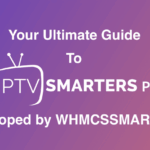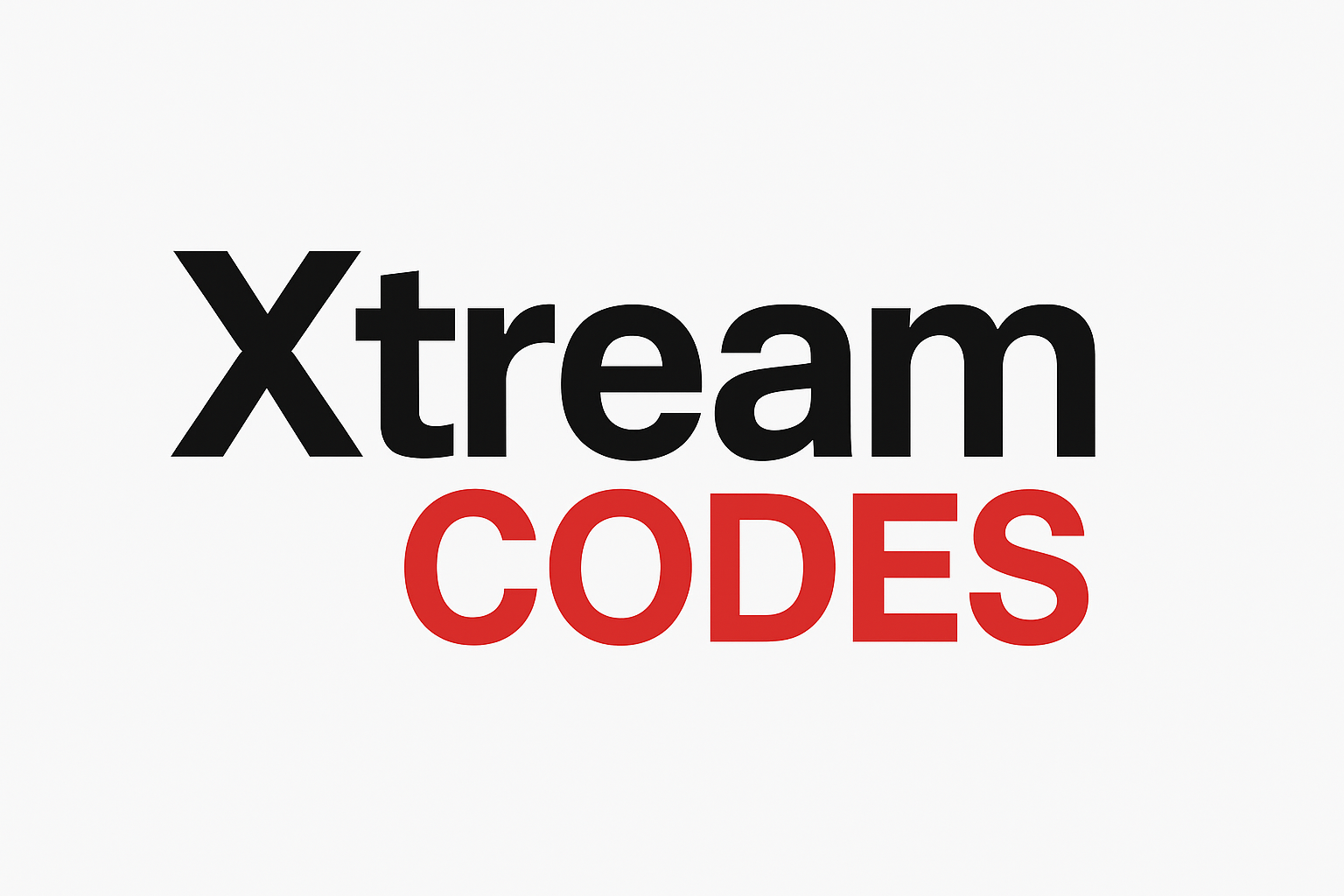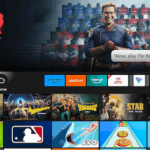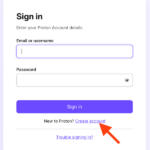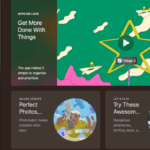Latest Blog Posts
- IPTV Free Trial: Get it from the right providerIPTV Free Trial is usually the first thing a user is looking for when browsing a provider’s website or going through their offers. Service being without charges and delivered instantly, it will allow customers to evaluate a brand, ensuring it works for them before heading for a permanent subscription. Disclaimer: I do not endorse illegal streaming in any shape or form. This guide is simply made to help you see how the right and legitimate IPTV providers can be found. What is IPTV free trial? An IPTV trial is the service you receive from a provider to evaluate their live…
- IPTV Reseller: finding the provider and working with PanelIPTV reseller is an ambitious person who wants to make money from the market rather than spending the whole time in front of the TV. In doing that, they do not want to bore themselves with all the server management and other technical fuss. If you want in, read this article as I am going to explain A to Z: naming a reliable IPTV Reseller Panel provider, explaining how a reseller management panel works, how to market and find customers and how to stay safe while doing this. What I am going to do here is sharing my absolute knowledge,…
- IBO Player IPTV Application Ultimate GuideAmong the IPTV applications available to users, IBO Player is one of those which can be found on almost any platform and operating system. The nice user-interface is not the only thing that might attract users, it’s smoothness of playback and inclusion of basic features makes it a popular choice among IPTV users. Who created IBO Player? What is the official website? I usually tend to start each application article by clarifying the origin of it, making sure that we know where to get it safely. IBO Player is created by a group who call themselves IBODEV. This application is…
- Tivimate: The most complete IPTV streaming applicationTivimate IPTV Player has been the only one application attracting the attention of users in almost every way. This app has everything a user may ever want. A world of features, a very engaging interface as well as smoothness of playback will definitely encourage you to not only use it, but also go for the Tivimate premium paid version. You dont even need companion application anymore. Pros and Cons of Tivimate It’s a great application, there is no doubt about that, but nothing is perfect, that is also true. I would like to point out few things first before we…
- Cloudflare IPTV Block: Why Many Providers Got HitCloudflare IPTV Block has started hitting domains (DNS’s) which are using this platform to secure the main core server of a streaming services. These domains used Cloudflare to bypass main server IP blocks in certain regions. This has caused a lot of trouble for many providers. Although a short disruption, it caused a little panic among users. How did IPTV Providers actually use Cloudflare’s platform? IPTV providers have used Cloudflare Free Plan as a tool to mask the IP address of their main core server. They benefit from it in many ways. We are going to outline these below: Hiding/securing…
- IPTV Smarters Pro: The Most Versatile Player ApplicationIPTV Smarters Pro is for sure THE application against all others available on the market. I think there is no other streaming software which can compete with the versatility, fame and popularity of this one. That’s why I am going to write the ultimate guide on this app. I will also explain getting premium IPTV Smarters Pro subscription, manually downloading smarters pro APK and how to install IPTV smarters on PC. You can bookmark this tutorial if you are using this software for your references, as this guide has the answer to all your questions regarding this software. Disclaimer: This…
- XCIPTV Player: Installation, Features and Benefits ExplainedXCIPTV player application is a streaming software which has it’s unique design and media player engine. I have this app and been working with it for over 2 years, very happy. Smooth playback, neat interface and various functions make it a good choice of an IPTV player. There are features inside this application which will impress you. That’s why I decide to write a thorough guide for XCIPTV app. Disclaimer: This guide is intended solely for educational purposes. XCIPTV by OTTRUN is a legal app. We do not promote or condone any unauthorized streaming or illegal IPTV services. What is…
- Xtream Codes Explained: Easy IPTV API LoginWhen we install an IPTV application, playlist credentials must be inputted. One of the most common ways, probably the easiest, to do this is Xtream Codes API login. It eases the part of adding sign in information into a player. In this article, I will first explain where this method has come from, then thoroughly show you how easy it is to create Xtream Code IPTV login and enter them in your software. Disclaimer: This guide is intended solely for educational purposes. Xtream Codes API is a method to for legal streaming purposes . We do not promote or condone…
- How to use HLS (M3U8) extension to resolve IPTV buffering?IPTV consumers widely use streaming lines, especially M3U format. However, there are 2 specific extensions that are available to a streaming line: MPEGTS (.ts) and M3U8 (HLS). In this article, we are going to understand the difference and explain HLS in detail.
- How to clear cache on Amazon Fire TV Stick?Amazon Fire TV Stick consumers do report issues regarding applications malfunctioning weirdly. Some of them can be fixed from inside the app, and some are rooted on the provider’s side, but in many cases explaining those issues and understanding the source is a bit hard and complicated. Clearing cache on Amazon Fire TV stick can be the cure to many of these vague issues.
- How to install GSE Smart IPTV?GSE Smart IPTV is a streaming application capable of playing IPTV content, Live TV, or Video-on-Demand, smoothly thanks to a very flexible and versatile engine. All the content is outlined in an eye-catching, categorized way which makes it easy for users to look up and find their desired content. In this tutorial, we will discuss the installation on Apple and Android devices as well as various methods of adding an IPTV playlist to this application.
- IPTV block and throttling: How to fix it with a free VPNThe IPTV block has been escalated to a new level. In some countries, Server IPs and domain addresses are blocked. In some, the internet bandwidth is throttled. In this article we want to show you how you can Bypass these obstacles with the best free VPN. We will explain why we thing it’s a good solution and take a look over installation on various devices and platforms.
- GSE Smart IPTV on Mac computer: How to install itRunning GSE Smart IPTV on mac is one of the best choices for apple computer users when they want to stream their favorite IPTV service on their macbook pro, macbook air or even iMAC.
- How to add an external player to Smart IPTV?Smart IPTV app is one of the oldest and widely-used streaming applications. However, there are times that the built-in media player engine of this application can not play live TV or video-on-demand content properly. You might see this in a form of buffering issues or playback error. In many cases, if you add an external player to Smart IPTV and let the 3rd party media player handle the streaming process, it will resolve the issue. This is done in few easy steps.
- How to install Smart IPTV on Firestick or Android?Smart IPTV is one of the widely-used streaming applications. The interface is pretty simple and user-friendly with all the necessary functions available. Since most IPTV users have Amazon Fire TV and Android devices for their streaming purposes, knowing How to install Smart IPTV on Firestick or Android would serve as a good knowledge.